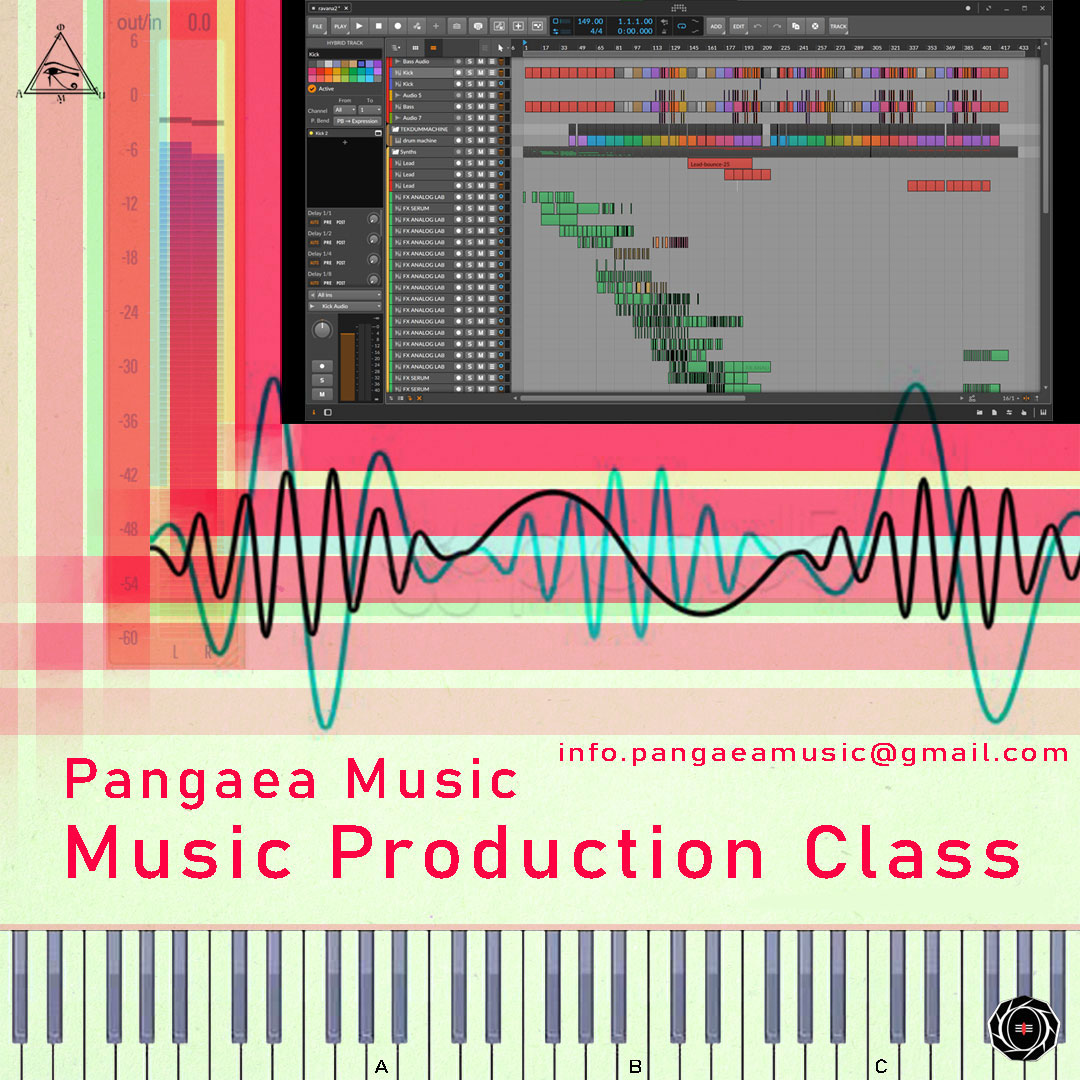Music Production Pangaea Music
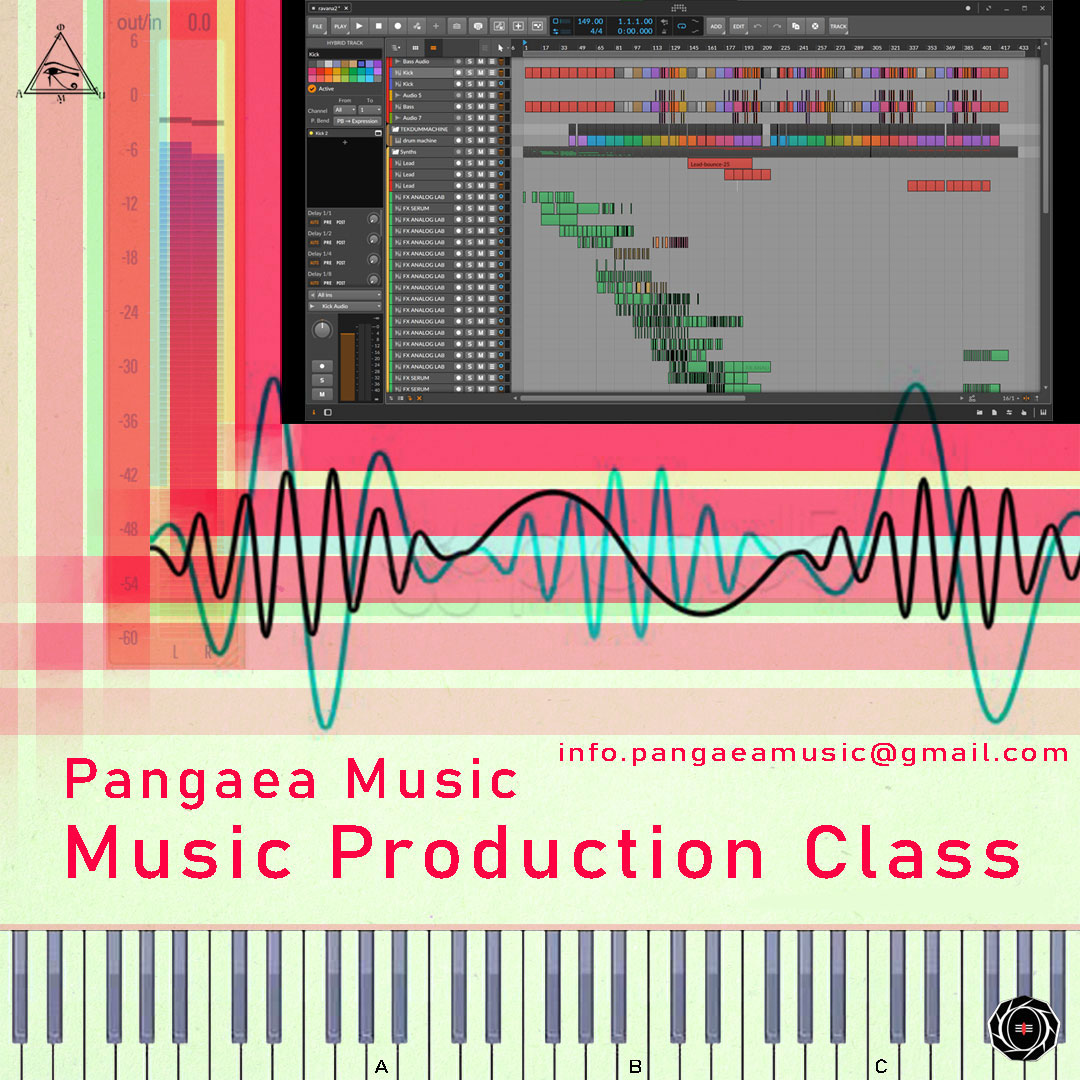
Our experience will teach you the fundamentals of music production, including sound design, arrangement, mixing and mastering. You will learn how to use industry-standard software such as Ableton Live, Logic Pro X and FL Studio.
Our curriculum is designed to be flexible and tailored to your individual needs and interests. Whether you are a beginner or an experienced producer looking to take your skills to the next level, we can help you achieve your goals.
In addition to technical skills, we also focus on developing your creativity and musicality. We encourage experimentation and exploration of different genres and styles.
Our local classes are held at our local studio on the region of chapada diamantina – BA. If you are unable to attend in person, we also offer online classes via video conferencing. If you are unable to attend in person, we also offer online classes via video conferencing.
At Pangaea Music, we believe that anyone can learn music production with the right guidance and support. Join us today and start creating your own unique sound!